We clean the laptop from dust ourselves
Content:
How to clean a laptop from dust and dirt? This is a very simple procedure that any adult can handle. No special knowledge and skills are required to quickly and efficiently remove dust.
You can choose one of two fundamental approaches to this task:
- vacuum the exhaust vent using a conventional vacuum cleaner;
- blow out the air inlet with a can of compressed air.
In order to clean correctly and not damage the device, you need to understand what exactly needs it. Each modern computer uses a silicon processor. It can be compared with the brain: if the processor does not work well, the laptop "thinks" slowly and tightly. Powerful processors cannot work without a cooling system, since only at low temperatures does the microcircuit's resistance allow an electrical pulse to be quickly carried out.
The cooling system is a cooler, a box inside which a fan is installed. Access to the cooler can be obtained by removing the rear panel. But if the computer is under warranty, it cannot be disassembled.
The only way to clean the warranty device is to take it to the official service of the manufacturer. If the user removes the lid and damages the warranty seal, he loses the free repair. To find out how long the warranty is valid, you need to find documents for the laptop and read this information in the certificate.
How to clean without disassembling?
At the bottom of the laptop is the grille of the inlet ventilation hole - this is an opening for supplying air to the cooling fan. Under the action of the fan blades, cool air is supplied to the processor and the video card and cools them. On the side there is a grill of the outlet ventilation hole, through this opening the heated air leaves the laptop.
Cleaning the laptop from dust at home should be concentrated precisely on the ventilation grilles, because most of the small household dirt gets there. With a vacuum cleaner, it will be possible to pull out foreign particles of dust from the grate.
How to quickly and easily remove dirt from the outlet?
- Turn off the laptop.
- Stand firmly on its edge, like an open book.
- Take an ordinary vacuum cleaner, remove the nozzle.
- Turn on the vacuum cleaner, bring the pipe to the ventilation grill, hold for 2-3 minutes.
It is more convenient to clean the air inlet with a can of compressed air. It can be purchased at any hardware or computer store. The spray can has a long nose that can be inserted into the ventilation grill. When pressed, air comes out from the can under pressure, it rotates the fan and blows off dust from it.
How to clean a laptop from dust using a spray can?
- Turn the device over, spray all the dirt between the keyboard keys with a spray can.
- Put the laptop on the edge, blow out the ventilation outlet.
- Put in the normal position, blow the inlet.
For excellent computer performance, preventive cleaning should be carried out as it becomes dirty, that is, often enough. Knowing how to clean your laptop from dust without taking it apart will help maintain excellent processor performance. The laptop will last a long time if you properly care for it and clean the fan in time.
General cleaning: how to completely remove dust?
If the laptop has not been cleaned for years, you may need to disassemble the case.The back cover of the case is fixed on small bolts, a screwdriver of the corresponding diameter will be required for unwinding. Bolts untwist counterclockwise. After removal, they all need to be collected so that they are not lost.
At home, even a housewife can disassemble and assemble a laptop. Cleaning requires finding a cooler and a radiator. The cooler looks like a fan in a square frame. A radiator is a box with a grill. You can purge the cooler and radiator with a spray can or vacuum it. It’s more profitable to use a spray can, because you can walk through it in all the internal circuits.
If the disassembled cleaning is carried out with a vacuum cleaner, you must act extremely carefully. In order not to damage fragile and complex microcircuits, you must not bring the vacuum cleaner tube close to or touch the structures. It is better not to do even more detailed cleaning of the laptop with the replacement of thermal paste yourself, if there are no special skills. After the procedure, you need to assemble the case back.
How often do you need to remove dust? It depends on the features of the computer. If the laptop is used on a blanket, pillow or on the floor - you need to clean at least 1 time in 3 months, while it is better to disassemble the case. If the computer is on the table, once every six months is enough. Timely dust removal ensures that the cooler will cool the processor and video card. This contributes to the quick and smooth operation of the laptop.
Preventive actions
Proper care of such a complex and expensive equipment, like a personal computer, consists in careful handling.
Here are some tips on how to protect your laptop from damage and pollution.
- You need to work at the computer only on a smooth and clean surface, on a special stand or on a table. Do not place the laptop on blankets or pillows! In its working form, the cooler draws in air through the inlet, which for most models is located below, which means it is easily clogged.
- Do not contaminate the keyboard with crumbs or spill sticky liquids on it. Clean the keyboard with a can of compressed air as soon as the keys start sticking.
- Turn off the computer or put it into sleep mode during a break in use.
In order to take good care of a laptop at home, you must have a spray can of compressed air. This device allows you to easily and easily blow crumbs from the keyboard, clean the ventilation holes and keep the cooler clean.

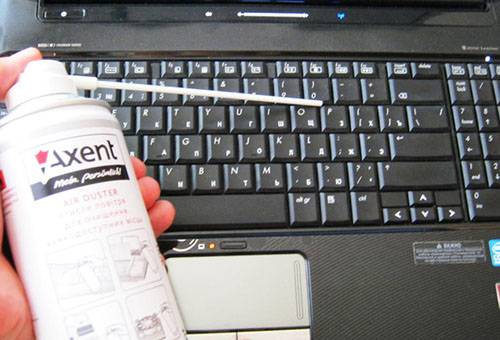

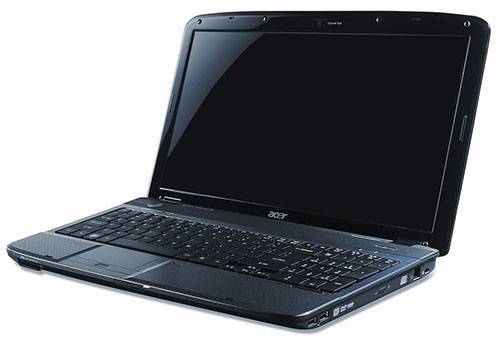
“At home, even a housewife can disassemble and assemble a laptop.” - I absolutely agree! Vacuum cleaner in hand and forth))
In a similar article, there was a recommendation of approximately the following nature: “Grasp the laptop’s hole (from where hot air comes out) with your lips and blow sharply!
Very original ... you can try))
“At home, even a housewife can disassemble and assemble a laptop.” - which laptop? Comrade copywriter, laptop models in which to get to the cooler you need to remove EVERYTHING after spending at least half an hour, even with your hand full, weight. It’s the same as saying “in cars it’s very easy to change the spark plugs” (hello LR DISCAVERY 3).
... having read such articles, the householders boldly try to solve the problem .... and carries repairs with torn loops and mutilated latches of the connectors and the body .... although dusting is not an expensive procedure .... let the bootloader sew the boots and clean the laptop ... not the housewife
and if your hands grow from the right place but you do it for the first time